We've got a ton of delightful improvements for you. Thanks for celebrating our fifth birthday with us. Here's to many more!
Hey Ánh nam, OpenPhone turns five this week — can you believe it? And to celebrate, you're the one receiving the gifts! We've got a ton of delightful improvements for you. Thanks for celebrating our fifth birthday with us. Here's to many more! 🥳 Check out the latest updates below: 📲 Filter inboxes by unresponded Want to see only the messages you haven't responded to? We've improved our inbox filtering so you can display only those unresponded conversations. Available now on web and desktop. Coming soon to iOS and Android. Have any other suggestions to improve inbox filtering? Please reply to this email and let us know. 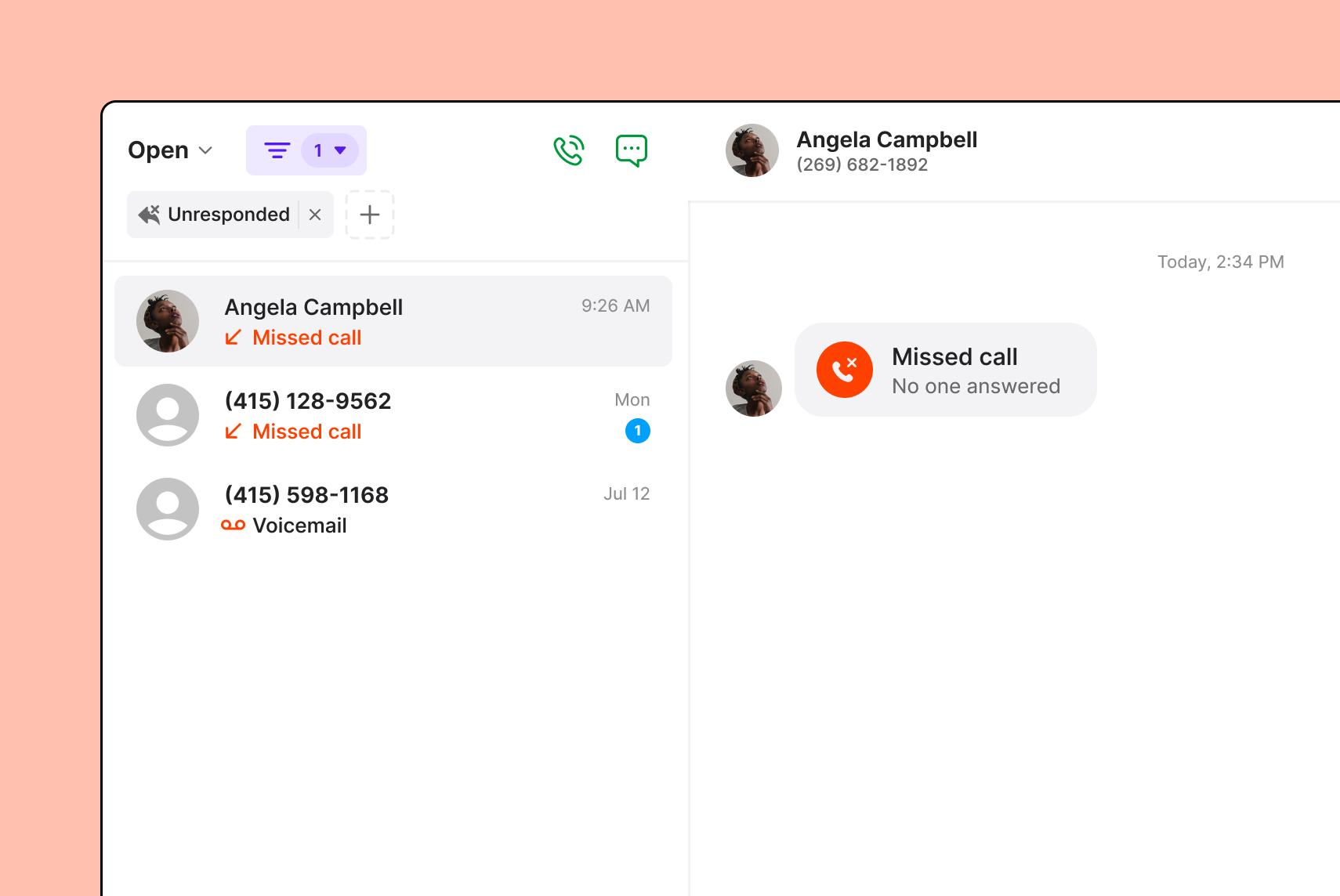
📌 Pin conversations
Are you constantly scrolling your inbox to find your most important conversations? Starting today, you can pin up to five conversations to the top of your inbox. 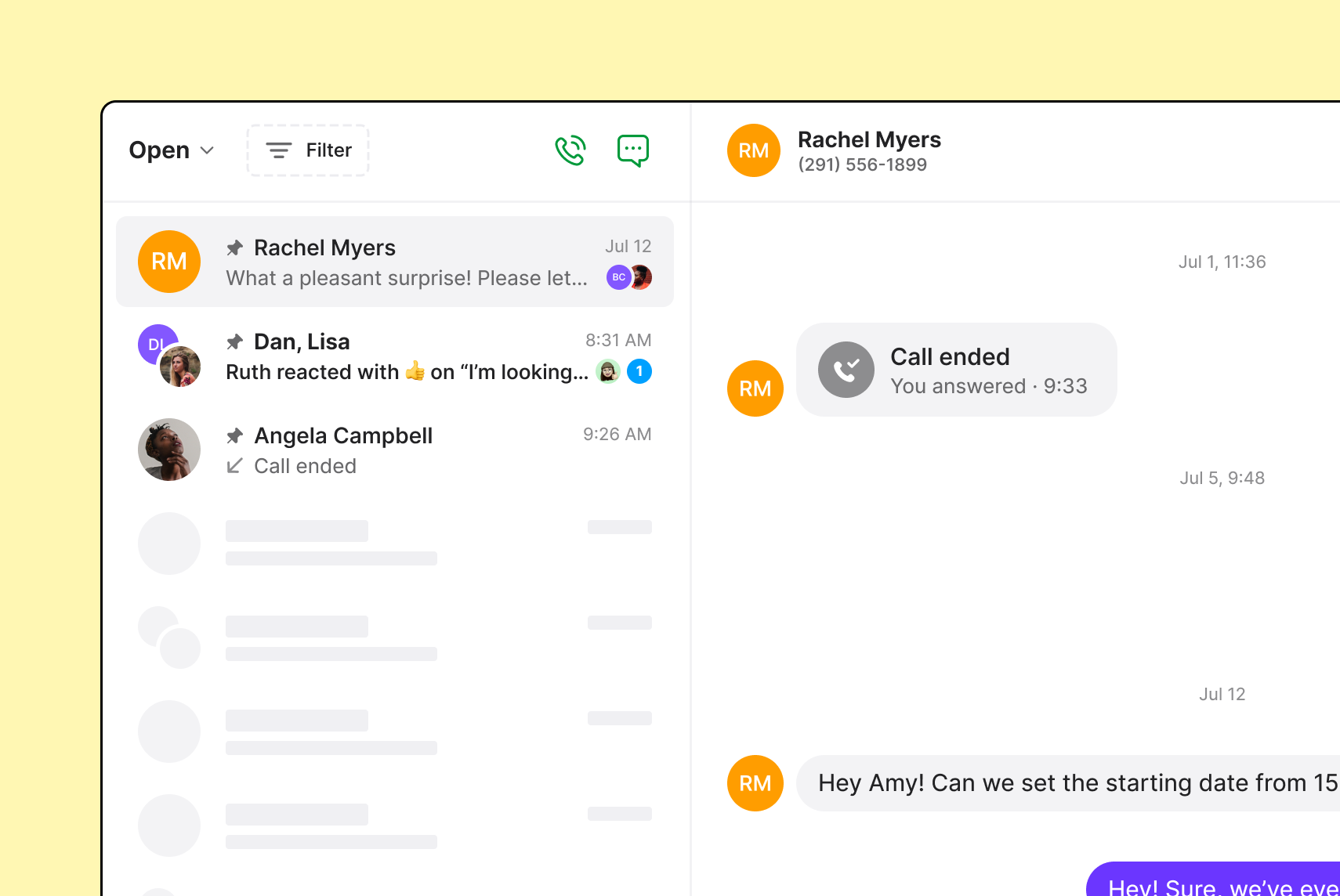 👋 Rename group conversations
Having a tough time navigating your multiple group messages? We've got you covered! In just two clicks, you can give a unique name to your group messages, allowing you to easily find the right conversation. 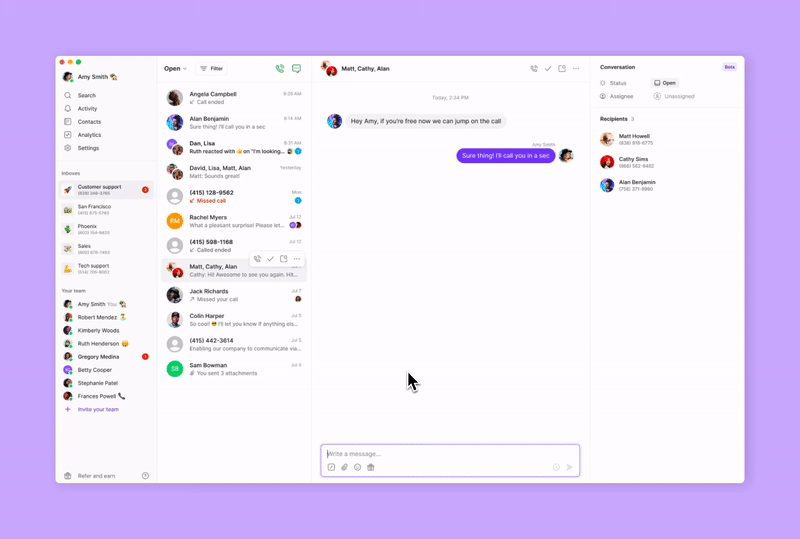 ✨ Additional delighters - Receiving multiple calls at once? The modals for multiple incoming calls now stagger, so you can easily select which call to answer. Next level of productivity unlocked!
- Want to control where the call modal shows for calls? As of today, the active call modal's position persists between calls, appearing right where you left it.
- No one likes rejection. Rather than rejecting a call outright, you can silence incoming calls by clicking the "x" button in the upper right corner of the call modal.
- Both web and desktop have the option to resize the side navigation, conversations, and contacts panels, allowing you to focus on what matters most!
- Calling your teammates internally? Phone numbers are now split between private and shared so you can confidently call the right number.
- We've also improved the way internal conversations with your shared numbers get labeled in your inbox. Instead of seeing the number's owner, you'll see the name of the shared numbers.
Want to try all this out? Update your iOS or Android app, and look out for a message in the desktop and web apps asking you to refresh for the latest changes.
When you celebrate an OpenPhone birthday, you keep the party going all month long. Stay tuned for another release later this month that's going to keep you celebrating into June and beyond! 🎉
Have any thoughts, comments, or questions about this month's release? Send them my way. Though I can't reply to every message, I read every email and will be sure to send your feedback to the right place.
Thanks! Ty
ps - Keep the gifts coming by referring a friend to OpenPhone! We'll give both of you $20 in OpenPhone credit when they become a customer.
pps - For a reflection from our co-founder Daryna on what she would do differently if she could go back in time 5 years, check out our latest blog post .
Want to check out what we're doing next? Connect with us on LinkedIn or Twitter. Thanks! |
|
|
OpenPhone
2261 Market St PMB 4157 San Francisco, CA 94114-1612 This email was sent to trongrau1368.taphone@blogger.com.
Unsubscribe from all marketing emails. |
|
|
|

Đăng nhận xét